How to Convert TikTok Videos to MP3?
TikTok is a popular video-sharing service run by Chinese company ByteDance. You can post and watch short videos ranging from 15 seconds to 10 minutes on TikTok. In addition, TikTok also provides video download services. You can download your favorite videos directly from TikTok just by pressing the video download button. But if you want to convert TikTok to MP3, do you know how to do it? In this article, we will show you how to convert TikTok videos to MP3 on PC. If you are looking for a way to convert TikTok videos to MP3, please refer to it.
How to convert TikTok Videos to MP3 on PC?
First, I will show you how to convert TikTok videos to MP3 on PC. If you want to convert TikTok videos to MP3, we recommend using a video converter.
WonderFox HD Video Converter Factory Pro supports conversion between MP4, WMV, AVI, MOV, MKV and many other video formats. It can also extract audio from video and convert it to MP3, WAV, FLAC, etc. In addition, with this software, you can easily batch convert multiple TikTok videos to MP3 with one click, and you can also do basic editing (trim, merge, volume adjustment, etc.) on the converted MP3 files.
If you’re looking for an alternative method and prefer online tools, you can explore options like Adobe Express edit video online free, which offers a user-friendly platform for editing videos without the need for software downloads.
Step 1: Save videos from TikTok.
The first thing we have to do is download and save the video we want to convert from TikTok to MP3. In general, TikTok videos can be downloaded directly. However, you will not be able to download TikTok videos if the poster has turned off “Download Video”. In this case, you can use the download and record feature of WonderFox HD Video Converter Factory Pro to save videos that cannot be saved from TikTok.
Step 2: Add TikTok videos to the converter.
After downloading videos from TikTok, launch HD Video Converter Factory Pro and click the “Converter” button on the main screen. Then click “Add Files” to add the downloaded TikTok video to the software. Or directly drag and drop TikTok videos into the software.
Step 3: Start converting TikTok videos to MP3.
After adding the TikTok video you want to convert to MP3 into the software, click the large format icon on the right side of the screen to open the list of formats. Select the MP3 format from the Audio category. Click the “▼” button at the bottom of the screen to set the output destination of the video. Finally, click the “Run” button to start converting multiple TikTok videos to MP3 in batches.
More features of WonderFox HD Video Converter Factory Pro
Download videos from 300+ video sharing sites, such as Vimeo, Hulu, Dailymotion, YouTube, Liveleak, Facebook, Twitter, etc.
Convert videos to AVI, MKV, MOV, VOB, MP4, M4V, WMV, MPG and much more.
Convert SD video to HD video.
Add subtitles to videos.
Extract audio from video.
Convert videos and pictures into GIF.
Final words
We have covered how to convert TikTok videos to MP3. If you want to convert TikTok video URL to MP3 directly, you can choose the handy TikTok MP3 Converter website, but if you want to convert multiple TikTok videos to MP3, WonderFox HD Video Converter Factory Pro is highly recommended.

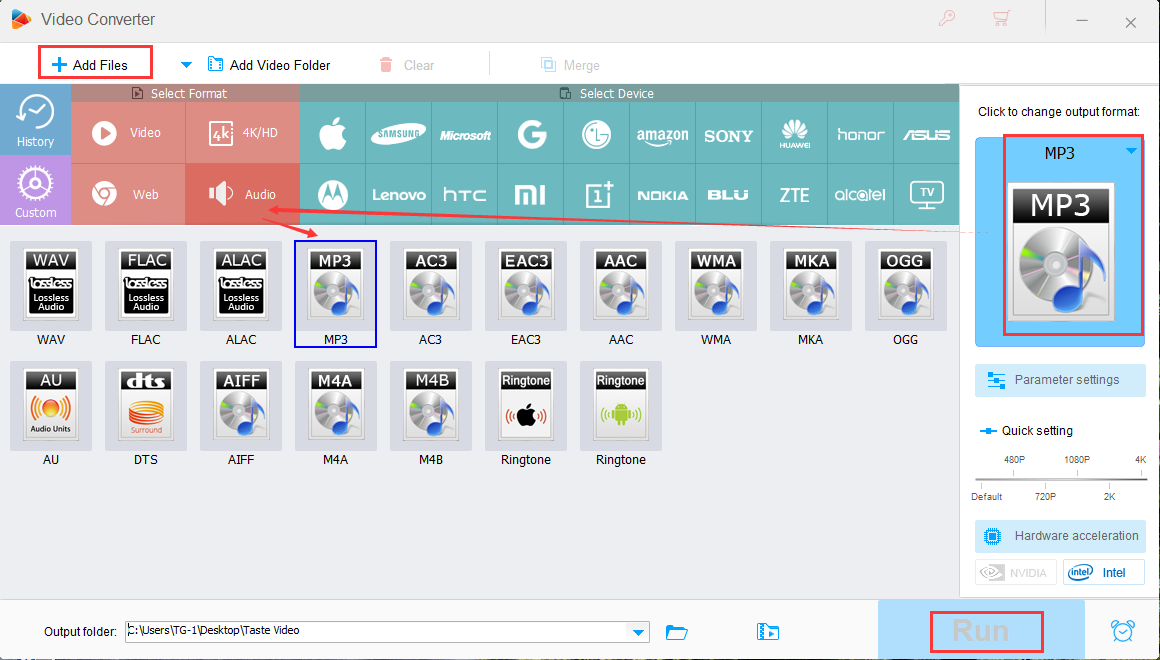
Facebook Comments