How to Convert AVI to VOB?
VOB is a DVD-Video format that can only be played on selected media players and devices. But it is still necessary to convert the video to VOB, especially if we want to play the video on devices that only support VOB or burn the video to DVD. As an example, this article will share in detail how to convert AVI to VOB format.
Best program to convert AVI to VOB
Not every video converter supports AVI to VOB conversion, but WonderFox HD Video Converter Factory Pro, the highest rated universal video converter for Windows, handles the job with ease.
This converter program can convert AVI video to DVD VOB format in just a few clicks. Just add your files, set the output format, and convert! No technical skills are required. You can also convert multiple files at the same time using its batch mode. Besides that, the program offers a built-in video editor that can trim, split, merge, rotate and add filters to optimize your videos.
How to convert AVI to VOB with WonderFox HD Video Converter Factory Pro?
It is a utility program with a simple and friendly interface, even without any user guide you can easily use it to convert your audio and video files. Below are the detailed steps to guide you to convert AVI to VOB, download it to your computer and get started.
Step 1: Run the program and add the AVI file.
Run HD Video Converter Factory Pro. On the main interface, select the converter module. Next, press the Add Files or + button to import the AVI video into the conversion list. Direct drag and drop is also supported.
Step 2: Select output format – VOB.
Click the format image to open the list of output formats. Then, open the Video Format tab and choose VOB as the output format.
The program offers customizable settings that allow you to change the PAL and NTSC formats of DVD VOB files. Just go to the parameter settings and choose your preferred standard.
Step 3: Convert AVI to VOB.
Finally, click the bottom triangle button to set the output folder, and press Run to start the conversion.
More features of WonderFox HD Video Converter Factory Pro
- Download videos from 300+ sites, such as Vimeo, Hulu, Facebook, Twitter, Dailymotion, Liveleak, YouTube, etc.
- Convert video files to phones, tablets, desktops, laptops, TVs, handsets and much more.
- Convert SD video to HD video.
- Add subtitles to videos.
- Extract audio from video.
- Convert video and picture into GIF.
- Record fire stick with ease.
- Batch convert video files, up to 10 at a time.
Final words
You can use an AVI to VOB converter online to handle the AVI-VOB conversion. For example, Convertio.co, a leading online file converter, can quickly convert AVI files to VOB format from any device anytime, anywhere. Note, however, that there is a maximum file size limit of 100 MB for uploads. With the tutorial provided in this article, you can easily get VOB files from AVI videos.

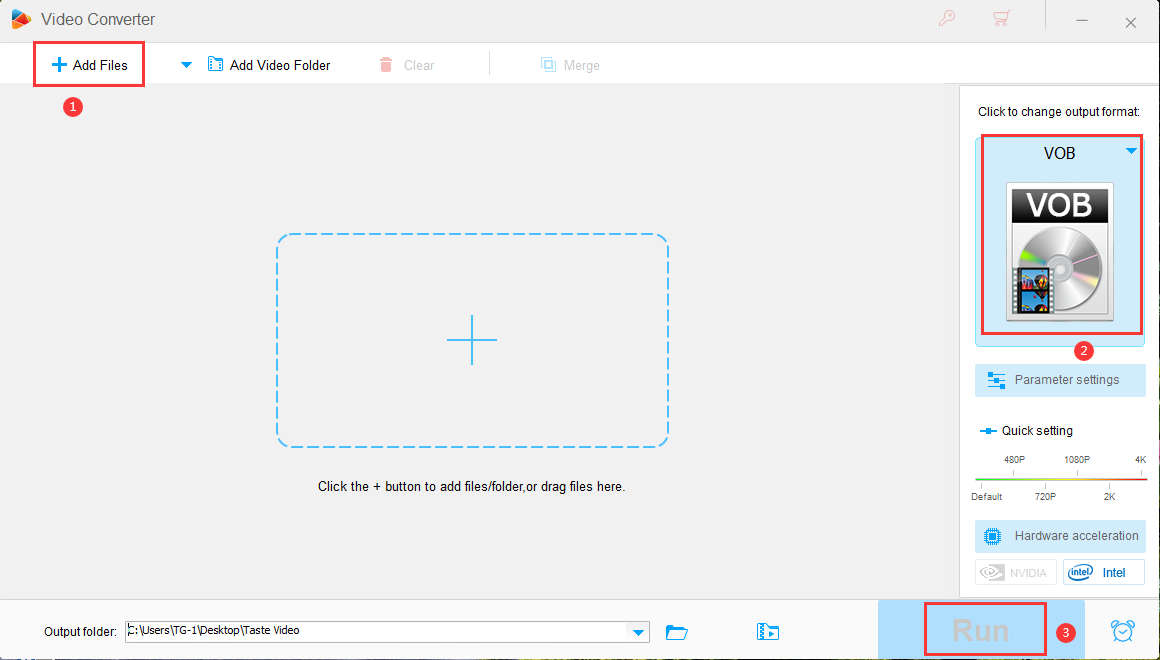
Facebook Comments