MobiKin Assistant for iOS: Get Registration Code for Free
What can MobiKin Assistant for iOS do for you?
MobiKin Assistant for iOS is the professional software designed to help you manage data on iOS device, it gives you the ability to organize, create, edit or delete contacts, messages, notes, calendars, bookmarks, and other media files on your iOS device. With the One-click data manage tool, you can get rid of the limitation of iTunes, as it enables you to pick any specific file folders to preview the detailed information before managing files. What’s more, it is compatible with almost all the iOS powered devices, including all generations of iPhone, iPad, iPod.
What are the key features of MobiKin Assistant for iOS?
Fully Backup Files: With it, all data and files that you do not want to lose can be backed up, including contacts, messages, calendars, photos, music, movies, books, Safari bookmarks, notes, playlists, podcasts, ringtones, TV shows, etc.
Import Files to Device: Selectively import data from computer to iOS device, including contacts, text messages, books, bookmarks, notes, etc.
Manage Specific Files: When your device is scanned by the program, all files will be listed in the left panel, you can enter the file folders to preview the detailed information and select specific files to manage.
No Data Loss: During the whole data managing progress, it won’t delete file on your device.
Efficient and Fast: You can directly backup more than 10 types of files from iOS device to computer with one simple click.
High Compatibility: It is compatible with almost all generations of iPhone, iPad, iPod touch from iOS 8 to iOS 12 (or later), including iPhone XS Max, iPhone XR, iPhone XS, iPhone X, etc.
How to get free license code?
Step 1: Go to MobiKin site and enter MobiKin Assistant for iOS (Free) (Win/Mac) product page, and click “Get License” button.
Step 2: As you can see, please share MobiKin Assistant for iOS with your friends via Facebook or Twitter.
Step 3: Next, please submit your name, email address and captcha to get the license.
Step 4: After the process is complete, you will get your free license code. (Please use the email address you typed in Step 3 and this license code to register the program)
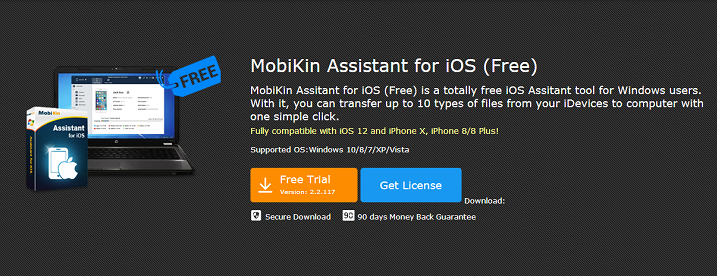
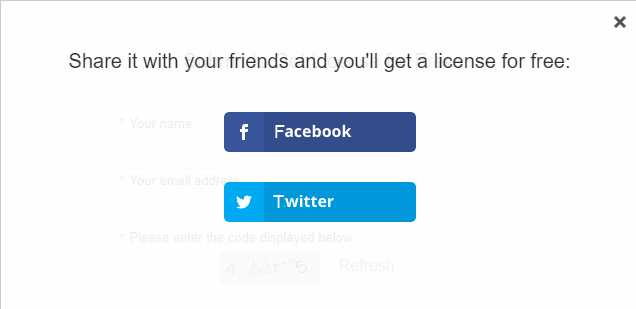
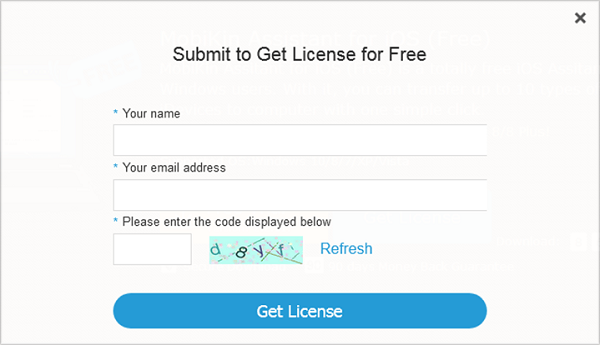
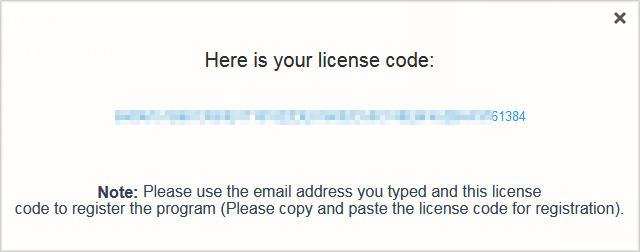
Facebook Comments