WonderFox DVD Video Converter Review – Convert Video Formats Easily
Video is almost the best way to express our thoughts, because it is lively and can convey a lot of information in a short time. However, most devices have limited support for video formats. As a result, you can only play videos of a certain format on the specified device, which is inconvenient for us. After all, with the popularity of portable devices, we prefer to watch video on mobile phones, tablets and other devices.
In fact, it’s easy to watch videos on different devices, and it doesn’t take much time. Just convert the video to multiple formats for playback on more devices.
However, it may be confusing for novice users who have never had conversion experience. Don’t know which one to choose among the many tools? Don’t know how to convert video format in a fast and lossless way?
In this tutorial, we will introduce one of the best video converters and cover the step by step guide on how to convert video formats.
What is it?
It is called WonderFox DVD Video Converter, an all-in-one program. Which is not only a video converter, but also multiple roles such as a video downloader, video editor, DVD ripper, etc. It is adopted by numerous users at home and abroad due to its functionality and stability. What’s more, it does not cause any loss of video quality when converting videos and DVDs.
How to convert video formats with WonderFox DVD Video Converter?
WonderFox DVD Video Converter is a simple tool designed to help you convert video formats in 3 steps, please free download the program on the official website and run it on your computer before starting the conversion.
Step 1: Open the program and import video files.
After opening the software interface, please click “Add Videos” to import your video into the program.
Step 2: Pick the desired output format.
There are more than 300 output formats for you to choose from, including MP3, AC3, AAC, DTS, MP4, AVI, MKV, WMV, MKV, MOV, VOB and many more. Please click on the right side of the software interface to select it.
Step 3: Hit “Run” button to convert videos to other formats.
Other features of WonderFox DVD Video Converter
- Convert videos to digital devices like smartphones, tablets, laptops, desktops, TVs.
- Download hot videos from 300+ video sharing sites, such as YouTube, Vimeo, Hulu, Facebook, Twitter and more.
- Convert SD video to HD video.
- A Built-in editor (crop, merge, clip, rotate, cut, add effects, volume…).
- Add subtitles to videos and DVDs.
- Rip DVD to various output formats and devices.
- Quick copy DVD to DVD Folder and ISO Image.
- Automatically find the main movie from 99 titles.
- Copy protected movies.
- Download soundcloud music files.
- Extract audio files from videos and DVDs.
- Create unique ringtones for own devices.
Pros:
- Support hardware encoding (Inter QSV, Nvidia NVENC). Up to 50X faster video conversion speed than the previous version.
- Picked with multilingual interface.
- No quality loss.
- Easy to use.
- Supports almost all popular formats and devices.
Cons:
- No Mac version.
- Hidden language options, if you want to switch the language type, you need to uninstall and then re-download the program, and set the required language before installing
Final words
For contemporary people, converting video formats is necessary. It can help us watch videos on different devices and support to better collect and save favorite videos. There are many tools on the market that can complete the conversion, personally, I still prefer WonderFox DVD Video Converter, because I only need to spend one program but can enjoy more than 3 tools, which is worth the money! If you happen to be wondering about what conversion program to choose, maybe you can try this one, I believe it will make your eyes shine.

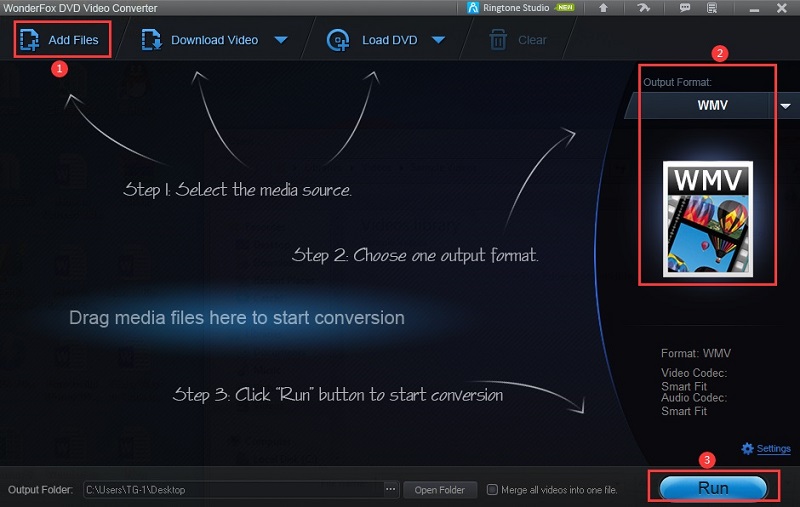
Facebook Comments